1.) What is this website?
Scoretracker.games is a website for keeping a record of your games of Warhammer 40k, 9th edition and Age of Sigmar, 3rd edition. Not only does this website store the information you provide for each game that you play, it also keeps track of some pertinent statistics.
2.) How do I get started?
The first step is to register as a user with the website. Once you have a login, you can start to record games
of Warhammer 40k, 9th edition and Age of Sigmar, 3rd edition that you have played! Record a Game by clicking on the "Record Game" button in the
navigation bar. Be aware that you must fill out all fields to save the game,
but you can always edit the game in the future if you made a mistake
or filled a field with a placeholder.
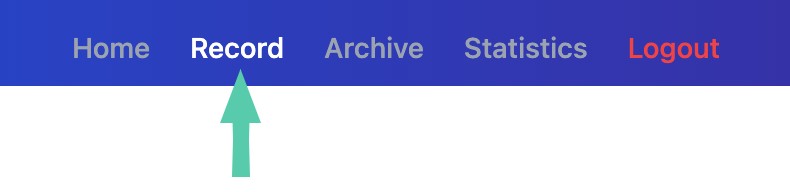
If you do not want to register and record games - you can simply click on the scorecard button in the navigation bar and keep track of a game as you play it!
3.) How to I record my games?
The form for recording games should be fairly intuitive. Simply fill out all the information on the game you played and press the button at the bottom of the form aptly named "End This Game and Add to Archive." It is important to know that you must fill the Scenario, Description, Player Names, and Army Names fields in order for the game to properly be saved into the archive. Do not worry, though, each game can be edited later if you discovered any errors with your recording.
4.) How do I view my recorded games
In the navigation bar you will see "Archive," this is where all your games will be saved. The archive is ordered from the last game you played, to the first game you played. The Archive page will show both the ID number of the game, as well as the date the game was recorded.
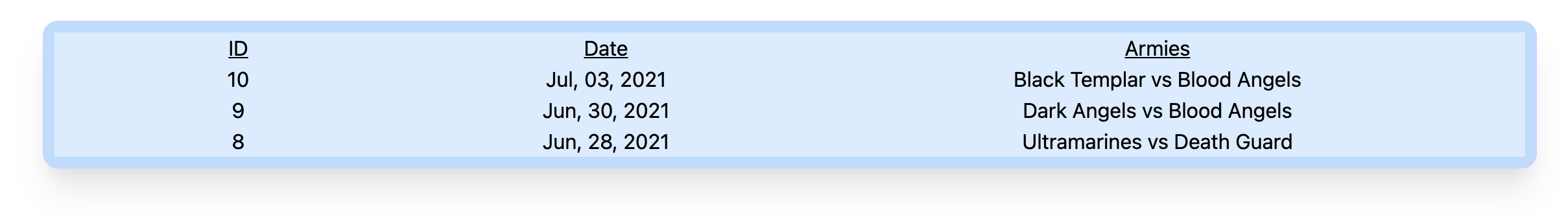
By clicking on one of the games you can view the game details and even edit any of the fields that you previously entered.
5.) How do I edit my recorded games
First, you need to go to the "Archive" of your recorded games and click on the ID or Date of the game you wish to edit. Once loaded, you will see a button at the bottom that says "Edit Game." Click this and you will open the game for editing.
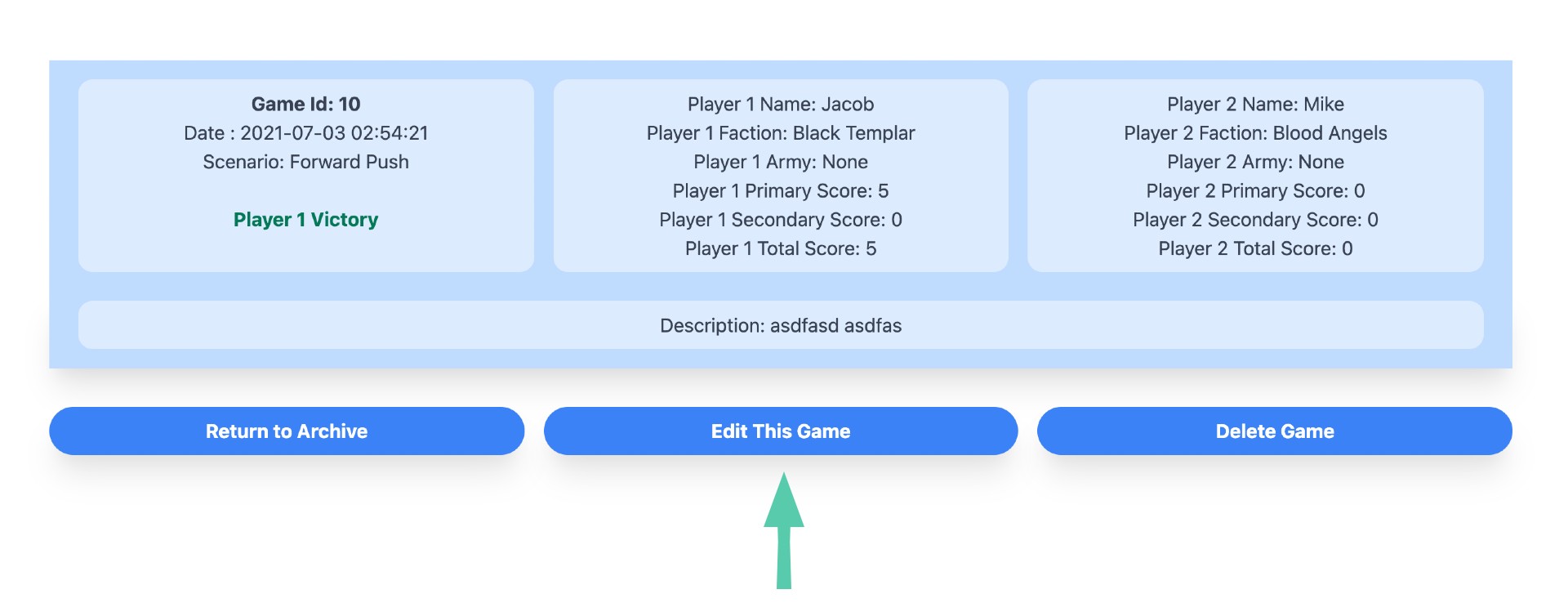
Once in the edit window of the game you can change any or all of the fields that have been saved. Unfotunately at this time, secondary objectives are not saved into the archive. Once complete, click "submit" and your game will be updated. You will redirected to the view window of that game!
6.) How do I submit bug reports or contact the creator!
If you go to the homepage of this website you will see a link for "Contacts" at the bottom. Click on that and fill out the form. This will send an email to the creator!